各类官方系统下载
装系统的时候,前期准备就是 先下载一个系统到本地,然后烧录到U盘或者使用引导工具进行系统安装,本文主要介绍一些常见的操作系统的下载途径。
Windows系统
第三方网站下载:
虽然是第三方网站,但是经过各方验证,下载的系统也是官方原生系统,未经过修改完全可以使用。
ITELLYOU(我告诉你)(https://msdn.itellyou.cn/)
自从使用该网站后,其他网站基本上就没有在用过了,原因无他,这个网站收集的系统确实是原生系统,并且常用的系统很全。
该站最新的推出了https://next.itellyou.cn/的一个新版页面,新版页面需要登录,可自行注册,若不想注册使用旧版即可。
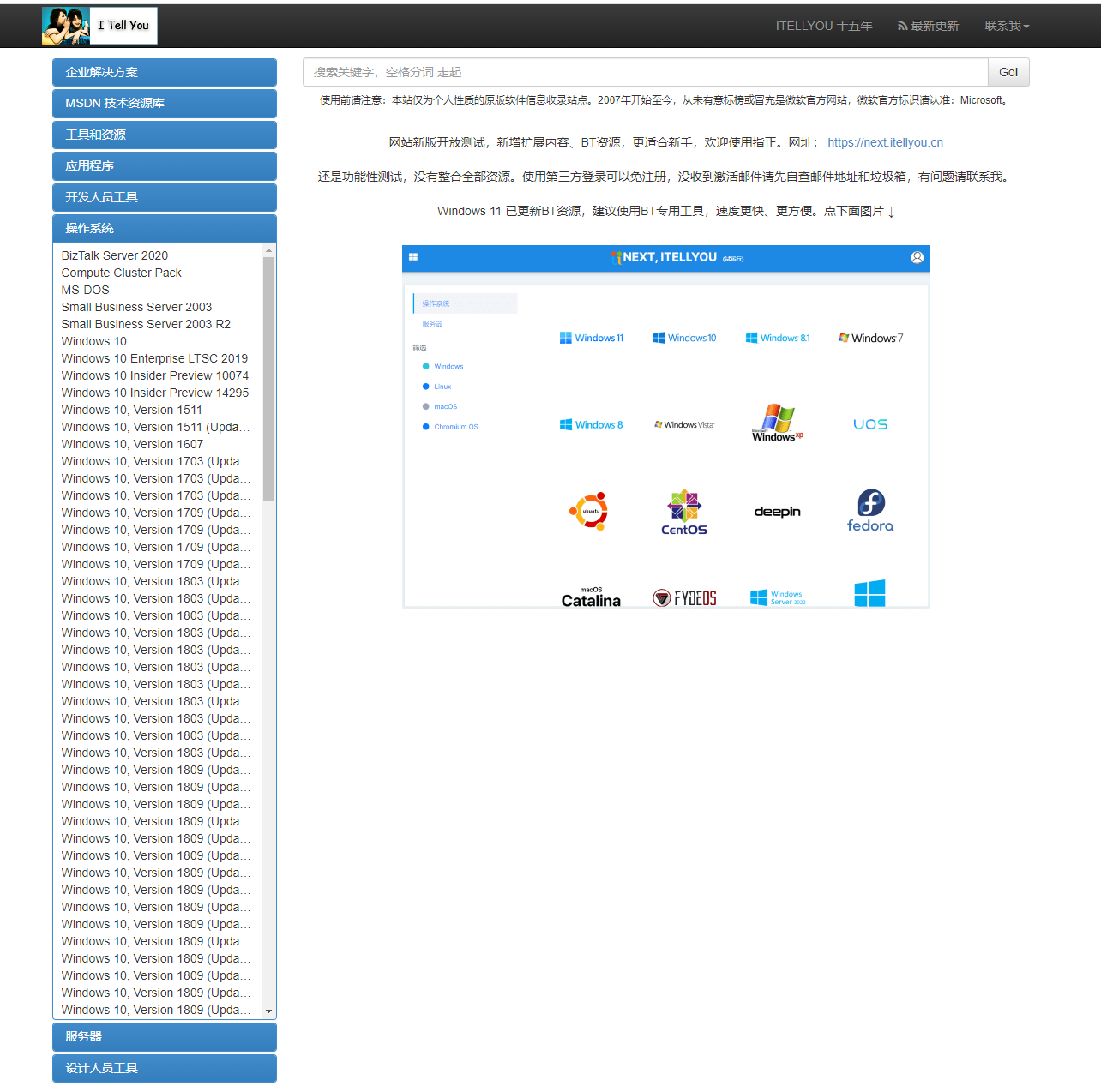
helloWindows(https://hellowindows.cn/)
这个网站和itellyou是同一种类型,应该是对标itelltou建起了的一个系统镜像下载网站。
微软官网下载:
由于微软官方下载页面加载极慢,加上各种繁琐的下载步骤,一般不建议直接从官网下载。
Windows XP:目前微软官方已经下架Windows XP下载地址
Windows 7:目前微软官方已经下架Windows 7下载地址
Windows 10:
- 家庭版:https://www.microsoft.com/zh-cn/software-download/windows10ISO/
- 专业版:https://www.microsoft.com/zh-cn/software-download/windows10ISO/
- 教育版:https://www.microsoft.com/zh-cn/software-download/vlacademicwindows10iso
- 企业版(含LTSC版):https://www.microsoft.com/zh-cn/evalcenter/evaluate-windows-10-enterprise
- 预览版:https://www.microsoft.com/en-us/software-download/windowsinsiderpreviewiso
Windows 11:https://www.microsoft.com/zh-cn/software-download/windows11
Windows Server 2012:https://www.microsoft.com/en-us/evalcenter/evaluate-windows-server-2012-r2
Windows Server 2016:https://www.microsoft.com/en-us/evalcenter/evaluate-windows-server-2016
Windows Server 2019:https://www.microsoft.com/en-us/evalcenter/evaluate-windows-server-2019
Linux系统
Ubuntu 16:https://releases.ubuntu.com/16.04/
Ubuntu 18:https://releases.ubuntu.com/18.04/
Ubuntu 20:https://releases.ubuntu.com/20.04/
Ubuntu 22:https://releases.ubuntu.com/22.04/
Centos 7:https://www.centos.org/download/
Mac系统
Ventura 13:商店下载
Monterey 12:商店下载
Big Sur 11: 商店下载
Catalina 10.15:商店下载
Mojave 10.14:商店下载
High Sierra 10.13:商店下载